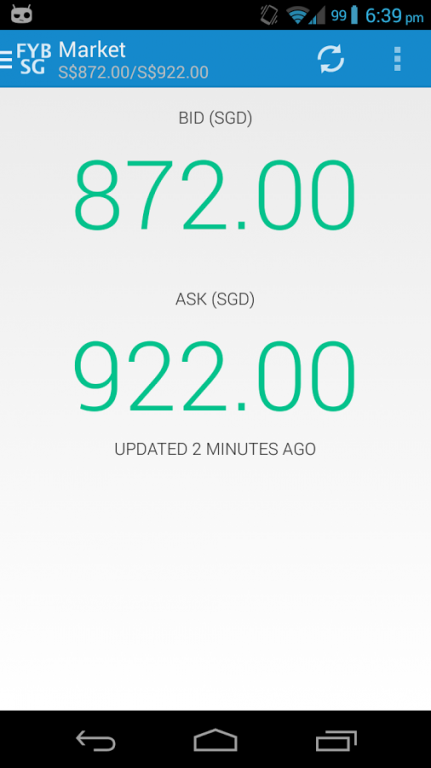FYB-SG Connect 1.0.1
Free Version
Publisher Description
This FYB-SG Connect app lets you to connect fybsg.com (Singapore Bitcoin Exchange)
Features:
- View FYB-SG Bitcoin rates
- View Order Book
- View Trade history
- Allows you to connect your fybsg account
- Browse your pending order
- Cancel existing pending orders
- Browse your order history
- Browse your account details
- Home screen app widget to display latest bitcoin rates
- Trading (Execute Buying and Selling orders via app)
- Passcode lock for application
Many more features in future once FYB-SG APIs are available.
NOTE:
While setting up your account using this app, for now recommended to grant only "Read" / "Trade" permissions.
App still in the beta stage, All suggestions improvements are welcomed.
This is a 3rd party application which allows you to browse and connect fybsg.com (Singapore Bitcoin Exchange) services.
About FYB-SG Connect
FYB-SG Connect is a free app for Android published in the Accounting & Finance list of apps, part of Business.
The company that develops FYB-SG Connect is Coin-Apps. The latest version released by its developer is 1.0.1.
To install FYB-SG Connect on your Android device, just click the green Continue To App button above to start the installation process. The app is listed on our website since 2014-03-15 and was downloaded 41 times. We have already checked if the download link is safe, however for your own protection we recommend that you scan the downloaded app with your antivirus. Your antivirus may detect the FYB-SG Connect as malware as malware if the download link to com.coinapps.fybsg is broken.
How to install FYB-SG Connect on your Android device:
- Click on the Continue To App button on our website. This will redirect you to Google Play.
- Once the FYB-SG Connect is shown in the Google Play listing of your Android device, you can start its download and installation. Tap on the Install button located below the search bar and to the right of the app icon.
- A pop-up window with the permissions required by FYB-SG Connect will be shown. Click on Accept to continue the process.
- FYB-SG Connect will be downloaded onto your device, displaying a progress. Once the download completes, the installation will start and you'll get a notification after the installation is finished.